
TOP 5 POWERFUL WORDPRESS WIDGETS OF MAY 2022
WordPress widgets are an absolute game changer. That is why WordPress has been playing a major role in the web world.
There is a widgeted space for almost every WordPress theme that you can be careful to download. Will also appear on every page of your site and can provide as many communication methods as you want.
WordPress Widgets allow WordPress users to display useful, eye-catching and / or functional features on a web page. Things like search functions, links to related posts and blog archives can all be set up using widgets.
You can choose which communication methods will be displayed separately on the desktop and mobile versions of your site. This way you can also set one link for desktop version and another link for mobile.
Facebook Customer Chat, WhatsApp, Tawk.to Live Chat, Intercom, Gendesk Chat, Call Me Back, Crisp, VK Chat, Skype, Slack, Viber, Telegram, Email, SmartShop, LiveChat, LiveHelper Chat and more Social Communication Support Channel A Message Module!
1. Sidebar & Widget Manager for WordPress
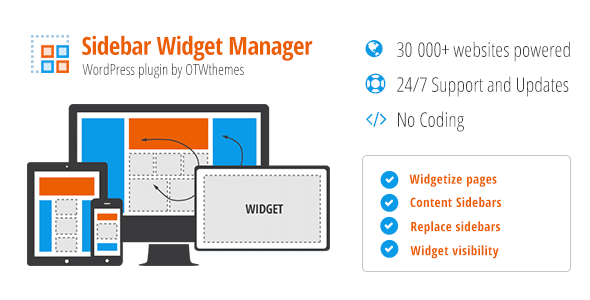
Get full control over Layouts, Page Content, Sidebars and WordPress Widgets
- Custom Responsive page layouts – widgetize a page, drop widgets in page content area
- Drag and drop OTW Grid Manager – build responsive layouts in seconds!
- Vertical or Horizontal WordPress widgets alignment
- Replace any theme sidebar with a custom one on any set of pages
- Unlimited custom sidebars
- Sticky sidebars and widgets
- Widget visibility – display any widget on or hide it from any page
- Supports any kind of content Pages, Page templates, Posts, Categories, Tags, Archives, Custom post types, Taxonomies, Post type archives, WordPress service pages – home, front, 404, search, etc.
- OTW Content Sidebars – add custom sidebars in content for pages and posts
- WPML plugin support – display sidebars and widgets based on Language
- WooCommerce plugin support – woo pages, products, categories, tags
- bbPress plugin support – bbPress pages, forums, topics, topic tags
- BuddyPress plugin support – Activity and Members pages
- User roles – Display sidebars and widgets based on User role
- Optimized performance for large WP installations
- Designed to fit into the core WordPress design
- Easy and intuitive administration
- No coding required
Custom responsive page layouts – Widgetizing pages
Adding WordPress widgets on pages is a very flexible way to build your own unique page layout. Your layours will be responsive. Easy, fun, no coding!
- Create as many custom sidebars as you need
- Create a new page
- Create your responsive column layout – few clicks with the OTW Grid Manager
- Insert the new sidebars in the columns
- Go to Appearance -> Widgets and drop some widgets in your new sidebars
Your other options are to copy the sidebar’s shortcode and paste it in a page/post, wherever in the content you need it. Or use the Insert Sidebar Shortcode button in the editor to do the same.
You can read more on Widgetizing pages by using the OTW Grid Manager – the process, screenshots, video.
Vertical and Horizontal widget alignment
- Vertical
This is the default WordPress widget alignment. The WordPress widgets in sidebars (widget areas) with vertical alignment are arranged in a column bellow each other. - Horizontal
The WordPress widgets in sidebars (widget areas) with horizontal alignment will be arranged in a row next to each other (lined up on the same line). Such widget areas are fluid and very flexible. The widget area width will be equally divided between all widgets in this widget area. Horizontal alignement is usually used on widgetized pages.
You can read more on Horizontal or vertical widget alignment with screenshots.
Display relevant content on your pages. You can now replace an existing sidebar (widget area) with a custom sidebar for one or group of pages, templates, posts, custom post types, taxonomies, etc (any combination). The content of the new sidebar will be displayed on the exact same spot as the one you select to replace only for those pages you selected. You can also easily make your sidebar a Sticky sidebar so the content in the sidebar stays visible even when the user scrolls down the page.
- Create a custom sidebar
- Choose which sidebar to replace
- Choose where to display the custom sidebar – any set of pages, templates, posts, custom post types, taxonomies, etc.
- Go to your Appearance -> Widgets and drop some WordPress widgets in your new sidebar
Widgets visibility – complete control
Every widget can now be display on or hidden from one or few pages, templates, posts, custom post types, taxonomies, etc (any combination). It works with all widgets – WordPress default and any custom added widget.
- Go to Appearance -> Widgets
- Every widget has a button named Set Visibility
- Choose where is the widget displayed on or hidden from
OTW Content Sidebars
Add custom sidebars on the left and right of the content of your pages and posts. This works best in full width page templates. We have such template included if your theme does not have it.
Content sidebars can be set up for all pages and these settings can be overriden for each page individually.
Those sidebars can be easily made Sticky sidebars so the content in those sidebars stay visible even when the user scrolls down the page.
Although it requires a little coding knowledge it is still very simple. Use the shortcode of the sidebar you’d like to add and the WordPress function do_shortcode.
Include this item in your themes and give your users full control over page layout, sidebars and widget visibility. All you need is 1 extended license for each theme you put on the market and permission from the author which you get by writing us: http://themeforest.net/user/OTWthemes#contact
Interface and Performance optimizations
- Fits well into the core WordPress design
- Optimized performance for large WP installations
- Ajax based operations so you don’t have to wait on pages to refresh
- Filters in the listings – search, total selected, select/dis-select all, show all selected/dis-selected, order options, pagination
- Content types are grouped
2. All in One Support Button + Callback Request. WhatsApp, Messenger, Telegram, LiveChat and more…in wordpress Widgets

All in One Support Button displays on every page of your site and provide as many contact methods as you want.
You can choose what contact methods will be displayed on desktop and mobile versions of your site separately. Also that way you can set one link for the desktop version and another for mobile.
Facebook Customer Chat, WhatsApp, Tawk.to live chat, Intercom, Zendesk chat, Call Me Back, Crisp, VK chat, Skype, Slack, Viber, Telegram, Email, Smartsupp, LiveChat, LiveHelper Chat and more social communication support channels all in one message module!
Features
- Button customization – customize button position, color, size, icon, label. All the settings can be set separately for mobile and desktop version of widget
- Menu customization – customize menu size, menu background, menu icons style, text color, etc… All the settings can be set separately for mobile and desktop version of widget
- Menu items – choose items you whant, add/edit/remove menu items
- Menu items visibility – choose what items will be displayed on desktop and mobile devices separately
- Custom javascript handler – you can write custom JavaScript item hadler to integrate widget with live-chat widgets, run Google Analytics code, etc…
- Live chat integrations – you can use this functionality to integrate with one or few live chats such as FaceBook Customer Chat, Tawk.to, Zendesk chat etc… (please see full list below)
- Customize prompt messages – add/edit/remove prompt messages
- Callback request – customer can easily request a call-back to his/her phone number
- Email – when visitor request a callback you will receive an email
- Twilio integration – you can use Twilio integration to receive SMS when visitor request a callback
- Telegram chatbot – you can create and integrate Telegram chatbot to receive Telegram message when visitor request a callback
- Onesignal integration – you can use Onesignal integration to receive Web Push Notifications when visitor request a callback
- Callback requests in admin panel – you can manage all callback requests in admin panel (please see screenshots)
- Google reCaptcha V3 integration – prevent bots to send call-back request via invisible Google reCaptcha V3 (please see screenshots)
- Countdown timer – display countdown timer when customer request a call-back
- Theme color – customize button color (please see screenshots)
- Hashtag commands – you can use simple link with hashtag href to send some commands (open menu, close menu, open call back popup etc…) to widget. Please see documentation for details.
- Shortcodes – you can use shortcodes on any of your site pages to display contact buttons (please see screenshots)
- Export/import settings – science version 1.5.0 you can easily export all plugin data to file. This tool allows you to migrate to newer version without data loss.
3. Cryptocurrency Widgets Pro – WordPress Crypto Plugin

Cryptocurrency WordPress Widgets Pro – WordPress Crypto Plugin
It displays crypto coins current prices, price ticker, changes, market cap, volume, coin charts & realtime updates – bitcoin, ripple, litecoin, ethereum, dash, tron & 2000+ more coins. You can display crypto widget anywhere using simple shortcode.
Fully Autopilot & Fast Crypto Price Updates
This cypto plugin uses third party crypto apis to show current market prices of virtual coins by grabbing data from major crypto exchanges in fastest way.
You can show top 2000+ crypto coins:- Current Price, Charts, Market Cap, Volumn and % Changes (hourly / 24 hours & 7 days)
Features of Crypto Widget
- Create price label or price card of any crypto coin.
- Show crypto price charts anywhere using shortcode.
- Show crypto coins price ticker inside header, footer or anywhere inside website.
- Display all crypto coins price table or list with hourly changes using shortcode.
- Create beautiful layout using custom styles and custom css option.
- Show coin price, volume, market cap, 24hour % price changes.
- Show crypto market real time price updates.
- 100+ top crypto coins price and market updates.
4. Coins MarketCap-WordPress Widgets Cryptocurrency Plugin

Coins MarketCap – Best Cryptocurrency Plugin For WordPress
Create a fully automatic crypto coins price listing website using this Coins MarketCap WordPress plugin. This crypto plugin uses coinexchangeprice.com crypto data api to show live crypto prices, market cap, charts and other data related to a crypto coin.
Create Crypto Coins List Similar Like CoinMarketCap.com
- Display a list of top 4500+ crypto coins inside your website.
- You can easily sort this crypto list based on cryptocurrency rank, price, marketcap, volume and other things.
- You can select which column/data to show inside your crypto list – Prices, 24h% Changes, 7D% Changes, Market Cap, Charts, Volumne and many other crypto data options.
- Every coin will be linked with a single page of that cryptocurrency – This page will automatically generated by this crypto plugin using all market data of that crypto coin.
Coin Specific Single Page – Auto Generated
Every cryptocurrency specific single page will be automatically generated by this coinsmarketcap plugin. Also you can choose which data to display on single coin page – Charts, Prices, MarketCap, hourly/24h % Changes, Supply, Volume and much more.
5. Popping Sidebars and Widgets for WordPress

Unlimited Popping Sidebars and Widgets for WordPress
Create popping custom responsive layouts with sidebars and WordPress widgets in just a few clicks. Choose from variety of overlays, positioning, page visibility, active period, open/close events, custom styling, custom sidebars and much more.
- 3 types of Overlay – Full Bar (push and over site content), Side Box (push and over site content), Popup/Lightbox
- Positioning – Header, Footer, Left, Right, Popup
- Custom Responsive Layouts in your Overlay
- Create Unlimited Custom Sidebars
- Any Sidebar and Widget in your Overlay
- Visibility for any set of pages, page templates, posts , categories, tags, archives, custom post types, taxonomies, user roles, WPML languages, WooCommerce, bbPress, BuddyPress
- Set Multiple Activation Periods
- Set Open/Close events
- Custom Styling via an interface in the back-end
- Easy and Intuitive administration that fits WordPress core design
- Support and Updates
How It Works
- Create Sidebars – as many as you need
- Set up Your Overlay – choose type, positioning, page visibility, active period, open/close events, styling, etc.
- Create Layout and Insert Sidebars – just a few clicks with the OTW Grid Manager
3 Types of Overlay
- Full Bars – Header, Footer, Left or Right Positioning, Push or Over site content, Fixed or Scrolling with the Page, Slide or Fade Animation
- Side Boxes – Header, Footer, Left or Right Positioning, Fixed or Scrolling with the Page, Slide or Fade Animation
- Popups / Lightboxes – 7 animations, Overlay and Popup Styling
Open & Close Events
All types of overlays can be activated for different type of Open and Close Event.
- Open Events – on page load, on page load with delay, after a number of page views, after a number of seconds spent on the site, on exit intent, WooCommerce abandoners, scroll/click to an id or class or % of the page, trigger from a link, button or WordPress menu
- Close Event – close until next page load, show/hide button (custom labels, HTML and icons, show button horizontal or vertical text alignment) , close for number of page loads, close for number of days, No close button, Close on scroll to a css id or class
Multiple Activation Periods
Set up as many activation periods as you need. The overlay will be visible on your site for the periods you create. Setup start and end dates, days of the week, hours of the day.
Visibility Settings
All types of overlays can be set to be visible on any set of pages on your site.
- Posts and taxonomies – Pages, posts , categories, tags, custom post types, custom taxonomies
- Templates – Page templates, template hierarchy, taxonomy archives, user roles
- Plugin support – WPML languages, WooCommerce, bbPress, BuddyPress, etc.
Unlimited Custom Styling
Style your overlays however you want.
- Theme styles – The plugin will follow your theme styling for the main html tags.
- Styling Interface – Styling via the interface is available for: Shadows, Borders, Rounded Corners, Background color or pattern image, Show/Hide Buttons, Animations, Paddings.
- Custom CSS – You can further style by doing some custom CSS. Unique and custom classes are available for all overlays.
Unlimited Number of Sidebars
This plugin will allow you to create unlimited number of custom sidebars that you will be able to place in your overlays. Once a sidebar is created it will be available in Appearance -> Widgets section just like any other sidebar. Newly created sidebars can have vertical or horizontal widget alignment.
Vertical and Horizontal widget alignment
- Vertical – This is the default WordPress widget alignment. The WordPress widgets in sidebars (widget areas) with vertical alignment are arranged in a column bellow each other.
- Horizontal – The WordPress widgets in sidebars (widget areas) with horizontal alignment will be arranged in a row next to each other (lined up on the same line). Such widget areas are fluid and very flexible. The widget area width will be equally divided between all WordPress widgets in this widget area.
You can read more on Horizontal or vertical widget alignment.
Custom Responsive Layouts
Creating custom responsive layouts in your overlays is just a few clicks job with the OTW Grid Manager. No coding is required. It is all done in a very easy to use drag & drop interface.
Some of the features of OTW Grid Manager:
- Responsive Layouts
- Save & Load Templates
- Drag & Drop Interface
- Clone, Resize, Edit, Delete
- Insert Sidebars
Translation/Localization
This plugin comes Localization/Internationalization ready. It is following WordPress I18n standards. It can be easily translated or localized in other languages different than English. We have included .po/.mo files.
Interface and Performance optimizations
- Fits well into the core WordPress design
- Optimized performance for large WP installations
- Ajax based operations so you don’t have to wait on pages to refresh
Theme Authors and Developers
Include this item in your themes and give your users tons of functionality. All you need is 1 extended license for each theme you put on the market and permission from the author which you get by writing us.
Updates
If you have any suggestions on how to improve this item please let us know! We will seriously consider any suggestion and add it to item’s update list
Ratings
If you like this item please consider rating it as a way of supporting consistent improvements. Note: If you are rating below 5 stars, please contact us. We’ll try to do our best to assist or fix all your points of criticisms.